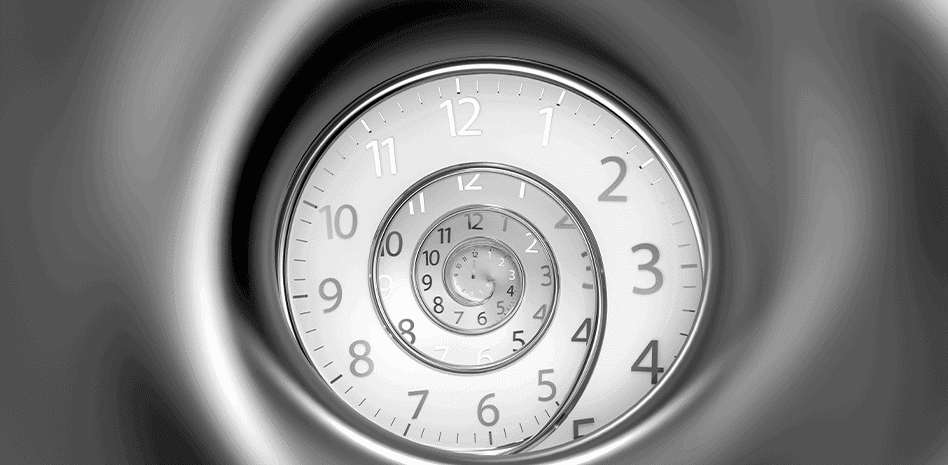Looking for Internet Safety Tips eh? People of all ages come with a range of skills and understanding when it comes to surfing the web. The following list is to help you keep yourself protected while online. Some of you may know what we have to share, some of you may not. We at th4ts3cur1ty.company are offering a helping hand and hope it leads to a better informed internet experience … and maybe a better night’s sleep too.
1. An Important Internet Safety Tip - Don’t Give Out Personal Information
Avoid online phishing attempts by keeping your personal information private. Don’t give out your phone number or banking info to someone you don’t know.
2. Create Complex Passwords
Create passwords with a combination of letters, numbers, and symbols. Consider using password managers to create and keep track of your passwords.
3. Check Website Reliability
Before purchasing anything on a website ensure that it’s safe. You can do this by checking if it has a small lock icon or “https” before the URL. The “s” in “https” stands for “secure” and the lock means it’s confirmed as a safe site by your browser.
4. Avoid Suspicious Online Links
Our 4th internet safety tip is to be careful of websites or emails containing suspicious links. Some websites may use quizzes, freebies, or salacious stories to get you to click on them and then steal your personal information.
5. Keep Your Computer Updated
Computer developers release updates to keep products safe. Keep your device software up to date so it is not vulnerable to malware.
6. Monitor App Permissions
Learn the privacy settings for any device, app or service you use. Some apps will ask for permission to access photos and other personal information. Stay informed so you aren’t sharing anything you don’t want to.
7. Be Cautious with Public WiFi
Be careful when you use public wifi. When accessing public networks, anyone can use unsecured networks to distribute malware and access private information.
We hope that our Internet Safety Tips help you on your quest to find the best lasagne recipe in the world or the best and worst dog breeds for people with allergies. Whatever you use the internet for, know that your safety is important, watch your step on the web because sometimes you are the only line of defence for your own protection.