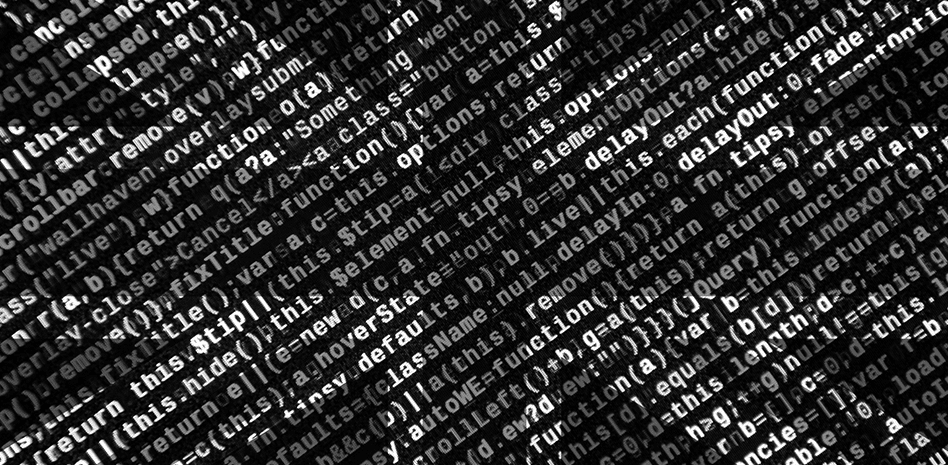We might only be a week into October but as far as we’re concerned, it’s already spooky season. As Halloween approaches, the air fills with tales of haunted houses, restless spirits, and things that go bump in the night.
But in the digital world, some of the most chilling entities are not lurking in dark corners – they’re hiding in plain sight on your network. These are the Zombie Files, Ghost Files, and the ghoulish hackers who exploit them.
In this Halloween-themed technical article, we’ll explore these eerie phenomena, how they come to be, and why they pose such a terrifying threat to your cybersecurity.
The rise of the Zombie Files
In the digital graveyard of outdated and forgotten files, Zombie Files are the restless dead. These are files that, while no longer actively used, continue to exist on servers, workstations, and storage systems. Over time, these files are forgotten by their creators, left to linger in the shadows of your network.
Zombie Files can take many forms – old spreadsheets, outdated backups, and deprecated system logs. Though they may seem harmless, these files can rise from their slumber to wreak havoc on your network. Since they are no longer actively managed, Zombie Files often escape regular security checks and patches, leaving them vulnerable to exploitation by ghouls, aka malicious hackers who seek out weaknesses in your digital defences.
Zombie Files can also consume valuable storage space, slowing down system performance and cluttering your digital environment. Just like a horde of the undead, they multiply over time, turning what was once a clean and efficient network into a bloated and disorganised mess. The more Zombie Files you have, the harder it becomes to manage your data, making it easier for ghouls to navigate your network undetected.
Ghost Files: the phantoms of the digital world
While Zombie Files are the undead remnants of the past, Ghost Files are more elusive; phantoms that appear to be gone but still linger in the shadows. Ghost Files are often created when data is deleted improperly. Instead of being completely erased, traces of these files remain on the storage medium, invisible to the naked eye but still accessible to those who know where to look.
These spectral files are especially dangerous because they give you a false sense of security. When you think a sensitive file has been deleted, you might assume that it’s no longer a threat. However, Ghost Files can be resurrected by skilled ghouls using data recovery techniques, allowing them to access confidential information that you believed was safely buried.
Ghost Files can also result from incomplete backups, system migrations, or errors in data replication processes. They often lurk in places you wouldn’t expect – unused partitions, unallocated space, or within the metadata of active files. Their ghostly presence can lead to data breaches, compliance violations, and legal liabilities, making them a haunting threat to any organisation.
The ghastly ghouls: hackers in the shadows
No Halloween tale would be complete without mention of the sinister figures that lurk in the darkness, waiting to strike fear into the hearts of their victims. In the world of cyber security, these figures are the ghouls – hackers who prey on vulnerable systems, exploiting Zombie and Ghost Files to launch their attacks.
Ghouls are particularly adept at finding and resurrecting these forgotten and invisible files. They scour networks and storage systems, seeking out Zombie Files that have been left unpatched and Ghost Files that have not been properly erased. Once they’ve found their prey, they can use these files as entry points into your network, stealing sensitive information, planting malware, or even taking control of your systems.
These ghouls are cunning, and they often use stealthy tactics to avoid detection. They might use the Zombie Files as a distraction, launching a frontal assault on your network while their true objective lies in the Ghost Files. Or they might silently resurrect Ghost Files to piece together data that allows them to bypass your security defences. Either way, these ghouls are relentless, and their attacks can be devastating.
Exorcising the digital hauntings of Zombie Files, Ghost Files and the ghouls...
So how do you protect your network from these spooky threats? The key is to perform a digital exorcism of sorts, cleansing your systems of Zombie and Ghost Files and strengthening your defences against ghoulish hackers.
1. Conduct regular audits: Regularly audit your network to identify and eliminate Zombie Files. Implement strict data retention policies to ensure that outdated files are properly archived or deleted, rather than left to linger.
2. Secure deletion practices: To prevent Ghost Files, use secure deletion tools that overwrite data multiple times, ensuring that no traces remain. Educate your team about the risks of improper deletion and enforce policies that mandate the use of secure deletion methods.
3. Patch and update: Keep your systems and applications up to date with the latest patches and security updates. This reduces the risk that Zombie Files will be exploited by ghouls, as vulnerabilities are more likely to be patched in active systems.
4. Monitor and respond: Implement robust monitoring solutions that can detect unusual activity, such as attempts to access deleted files or exploit unpatched systems. Be ready to respond quickly to any signs of ghoul activity.
5. Data backup and encryption: Ensure that your backups are comprehensive and include checks to prevent the creation of Ghost Files during the backup process. Encrypt sensitive data both at rest and in transit to prevent ghouls from exploiting Ghost Files.
The final resting place
As Halloween draws near, it’s a good time to reflect on the unseen threats lurking within your digital environment. Zombie Files, Ghost Files, and ghoulish hackers represent the darker side of cyber security; threats that can be just as chilling as any ghost story. But with the right practices in place, you can lay these digital spectres to rest, keeping your network safe from their haunting presence.
Happy haunting…and happy securing!
Want to find out more from one of our exorcists technical experts?
Get in touch for a complimentary consultation via our contact form >